Activation¶
Online Activation¶
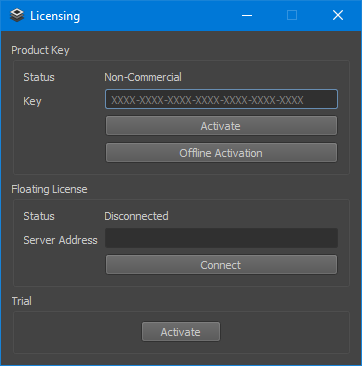
To activate a license, follow these steps:
Open the application.
Navigate to
Help > Licensingin the top menu bar.The Licensing window will appear.
Locate the Key field.
Enter your valid Product Key.
Click the
Activatebutton.If activation is successful, the Status field will update to Activated with an expiration date.
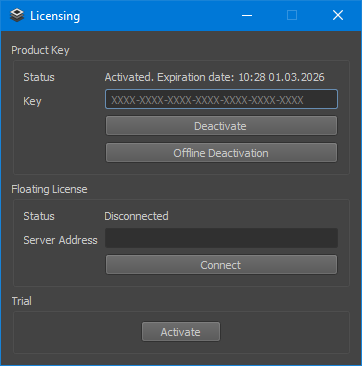
Online Deactivation¶
To deactivate a license, follow these steps:
Open the application.
Navigate to
Help > Licensingin the top menu bar.Click on the
Deactivationbutton.A confirmation prompt may appear. Confirm the deactivation.
Once deactivated, the Status will change to Non-Commercial instead of Activated.
Non-Commercial mode restricts the usage of the product to non-commercial purposes only.
Checking License Status¶
To check your license status:
Open the application.
Navigate to
Help > Licensingin the top menu bar.- The Licensing window will display the current status in the Product Key section:
Activated – The license is active, and an expiration date will be shown.
Non-Commercial – The product is limited to non-commercial usage only.