Windows Install Guide¶
System Requirements¶
OS: Windows 10 (x64)
CPU: Support for SSE 4.2 instructions
GPU: Minimum of 4 GB VRAM (Interactive visualization requires OpenGL 4.5+ support)
RAM: At least 4 GB
Hard Drive: At least 100 GB of free space
Installation¶
Download the installer from our website. (https:/shapefx.app)
Run the installer and follow the on-screen instructions:
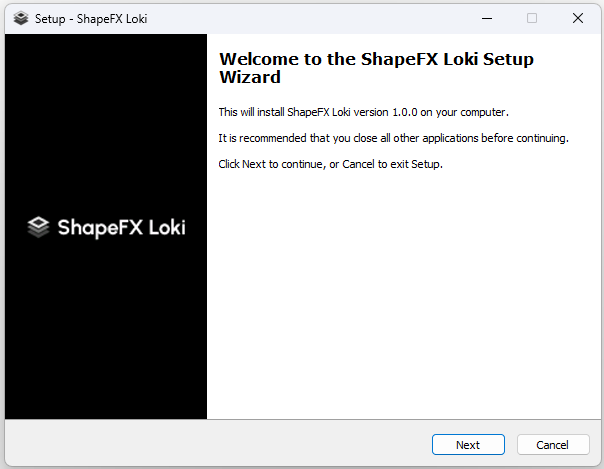
Agree to the terms of use.
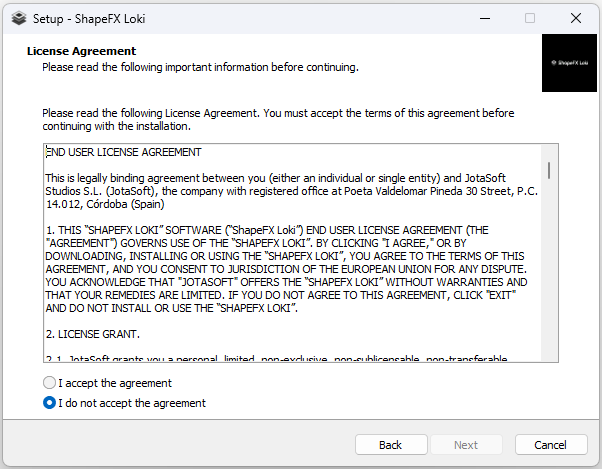
Choose ShapeFx Loki installation path.
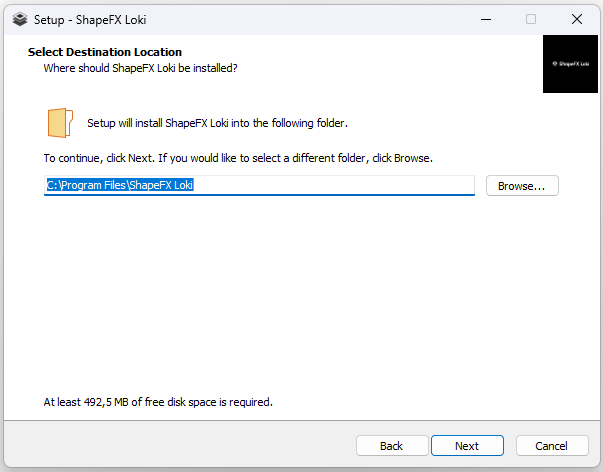
Select whether to create a desktop shortcut.
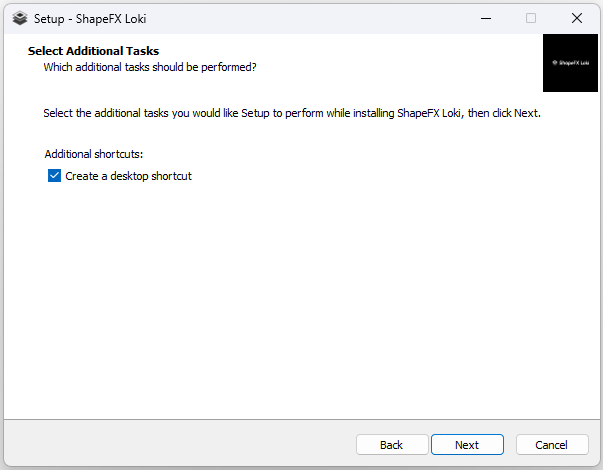
Proceed to the installation process.
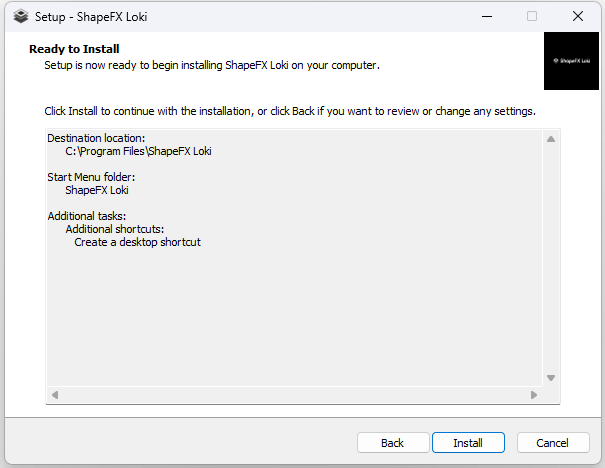
Finish the installation.
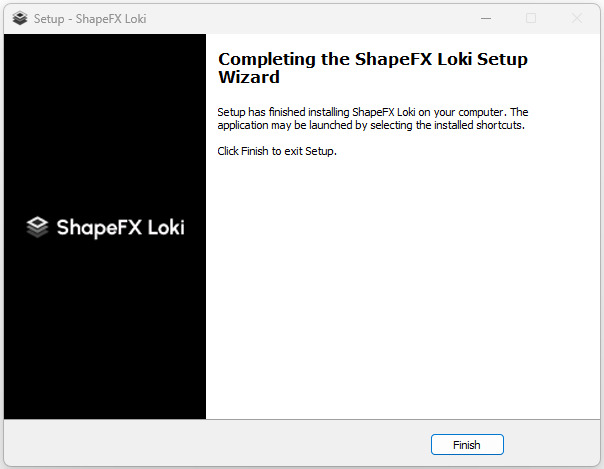
Running¶
Start the application using the desktop shortcut to run it with the default Hydra Render Delegates. In case you need Cycles, Arnold or Renderman Render Delegates follow the instructions below:
We also supply loki.bat in the root folder that proxying to the application executable. If your build variation has embedded render delegates, the folder also contains following .bat files:
loki.cycles.bat additionally loads Cycles render delegate;
loki.arnold.bat additionally loads Arnold render delegate.
Note
The file should be modified: specify the PATH environment variable to your local Arnold standalone installation (to the folder which contains ai.dll);
loki.renderman.bat additionally loads Renderman render delegate.
Note
The file should be modified: specify the RMANTREE environment variable to your local Renderman standalone installation.
More about using render delegates in Render Delegates