Texture Paint Tool¶
Texture Paint Tool allows user to paint over the textures applied to the surface of a Mesh:
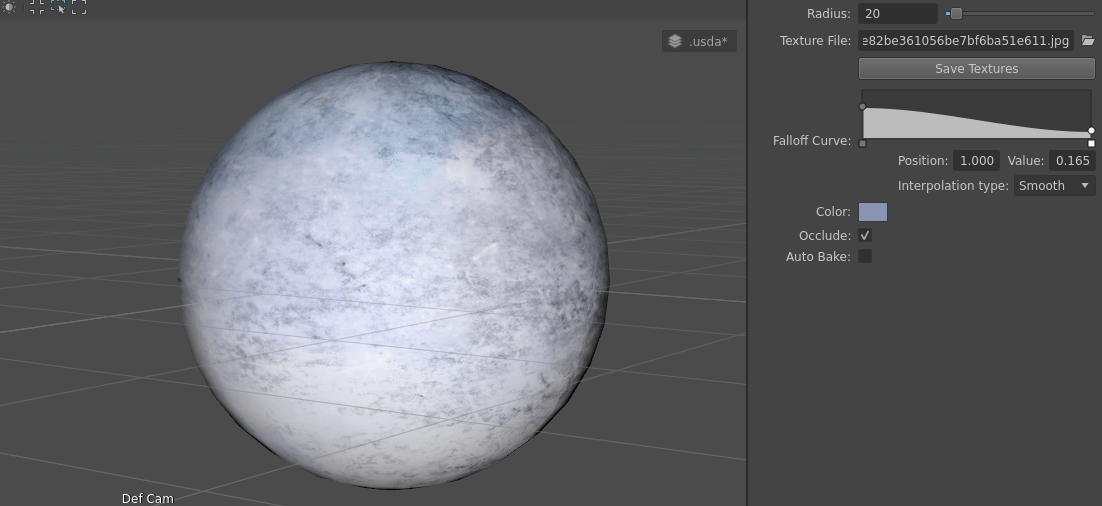
This tool can be activated by following these steps:
Apply the texture shader;
Input the texture path to be edited/created to the
inputs:texture_pathattribute in the shader preferences;Select the Texture Paint Tool using the brush icon.
Note
Even if Material display option is disabled in the Viewport, the tool still edits the texture.
It also supports UDIM. All the changes applied by this tool are displayed in the UV editor panel.
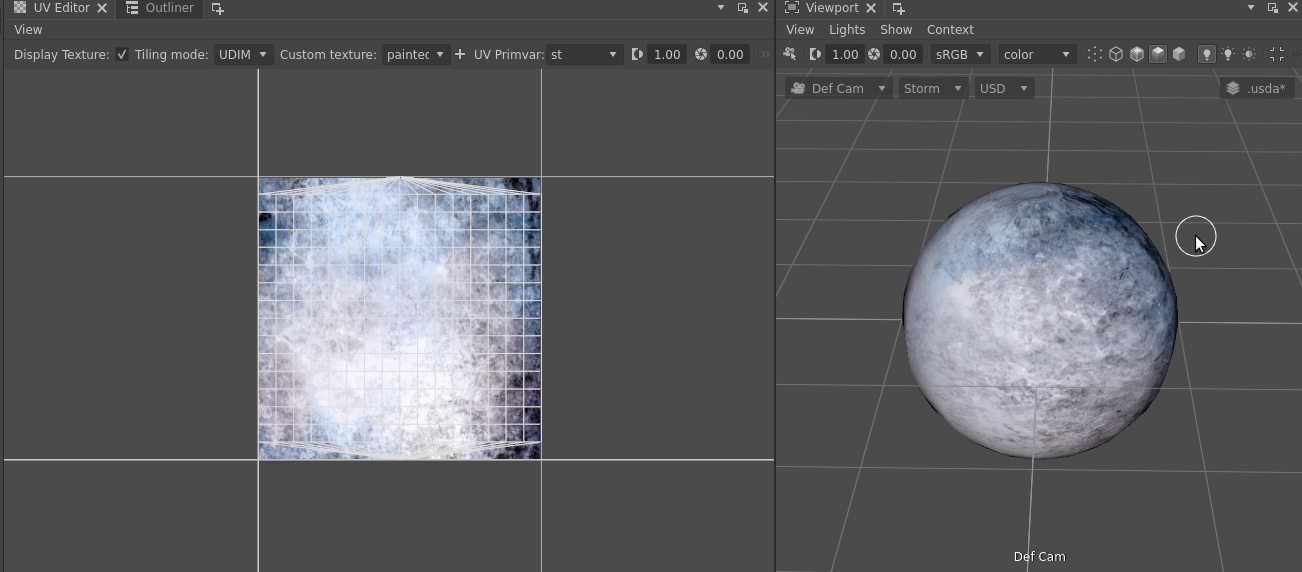
Texture Paint Tool Settings¶
The Texture Paint Tool can be configured using the Tool Settings panel:
Property |
Description |
|---|---|
Radius |
The brush size. |
Texture File |
The edited texture file. Can be selected from the local disk. |
Falloff Curve |
The ramp which allows to configure the softness of the brush. |
Color |
Brush color |
Occlude |
Switches the occlusion mode: - On: The brush can edit only the visible area of mesh; - Off: The brush can be dragged over the whole mesh. |
Auto Bake |
Automatically bakes the texture on editing by writing the changes to the file. |