Create Menu¶
The Create Menu duplicates some of the options represented in the Shelf panel. It also allows to change the default values of the polygonal geometry using the options menu, which is accessible by clicking to the checkbox opposite the menu item.
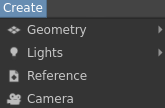
General¶
Action |
Description |
|---|---|
|
Create reference. |
|
Create camera. |
Geometry¶
Action |
Description |
Options |
|---|---|---|
|
Create polygonal plane. |
The properties of the created geometry:
|
|
Create polygonal sphere. |
The properties of the created geometry:
|
|
Create USD cube primitive. |
|
|
Create USD sphere primitive. |
|
|
Create USD cylinder primitive. |
|
|
Create USD cone primitive. |
|
|
Create USD capsule primitive. |
Light¶
Action |
Description |
|---|---|
|
Create UsdLuxCylinderLight. |
|
Create UsdLuxDiskLight. |
|
Create UsdLuxDistantLight. |
|
Create UsdLuxDomeLight. |
|
Create UsdLuxRectLight. |
|
Create UsdLuxSphereLight. |
 Reference
Reference Camera
Camera Plane
Plane Cube
Cube Sphere
Sphere Cylinder
Cylinder Cone
Cone Capsule
Capsule CylinderLight
CylinderLight DiskLight
DiskLight DistantLight
DistantLight DomeLight
DomeLight RectLight
RectLight SphereLight
SphereLight