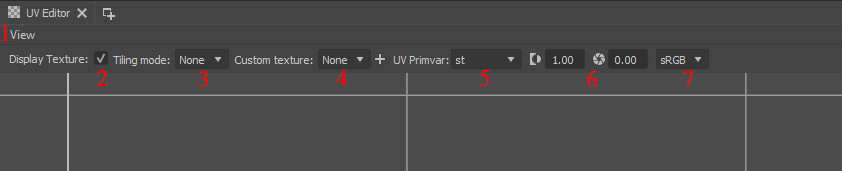UV editor¶
The UV Editor panel is designed to preview and apply custom textures to the objects. The current or custom UV sets are displayed in the UV editor viewport
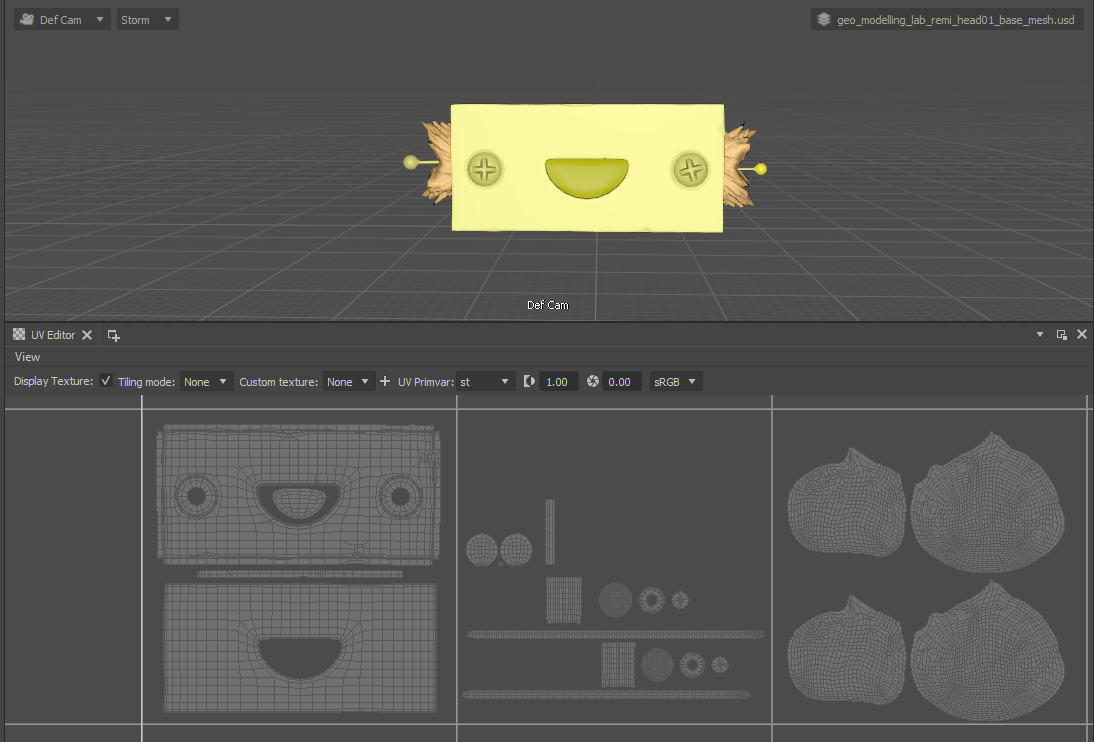
UV Editor Tools¶
Selection Tool¶
The UV Editor Tools allow seamlessly access selection functionality within the UV Editor panel. Selected elements are visibly highlighted both in the Viewport and the UV Editor:
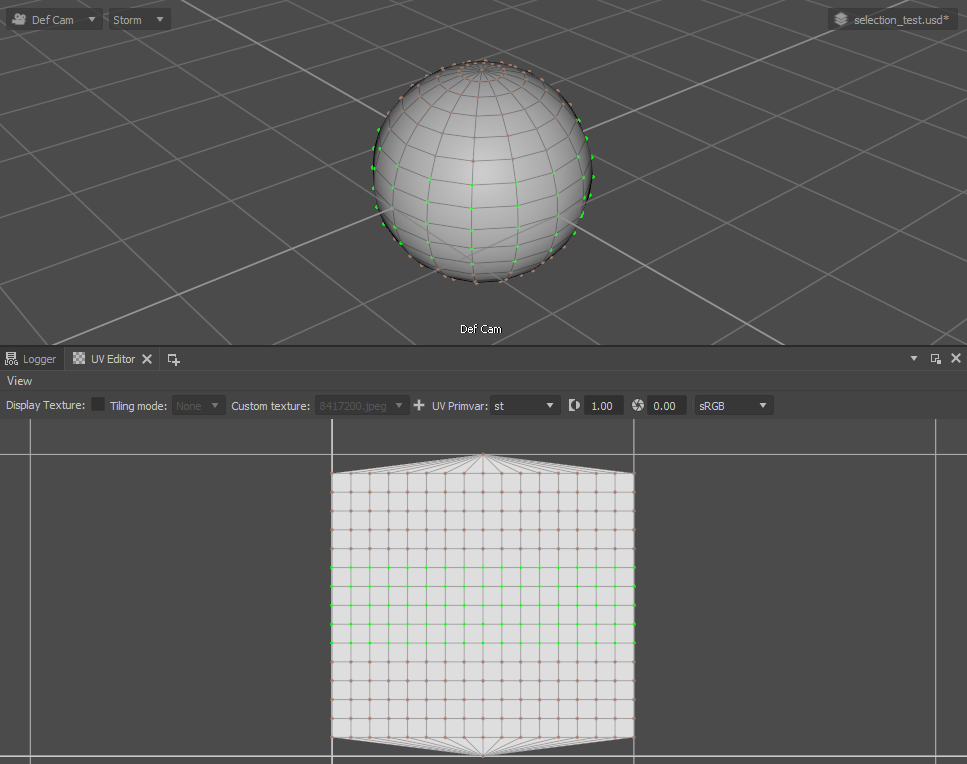
The selection mode in the UV panel can be selected using the Pie-menu by using Shift+RMB on the UV workspace:
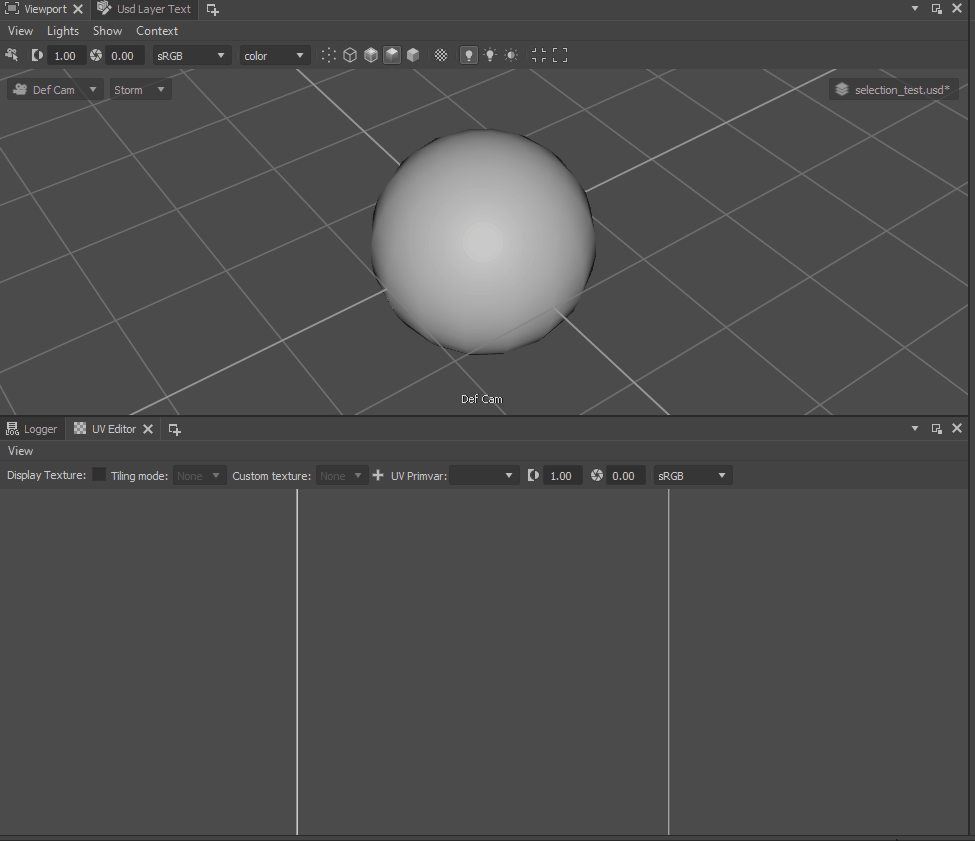
Move Tool¶
The UV Move Tool enables for direct modification of UV point’s coordinates controlling over texture mapping operations. Using Move Tool in the UV Editor allows for adapting the texture for the selected mesh:
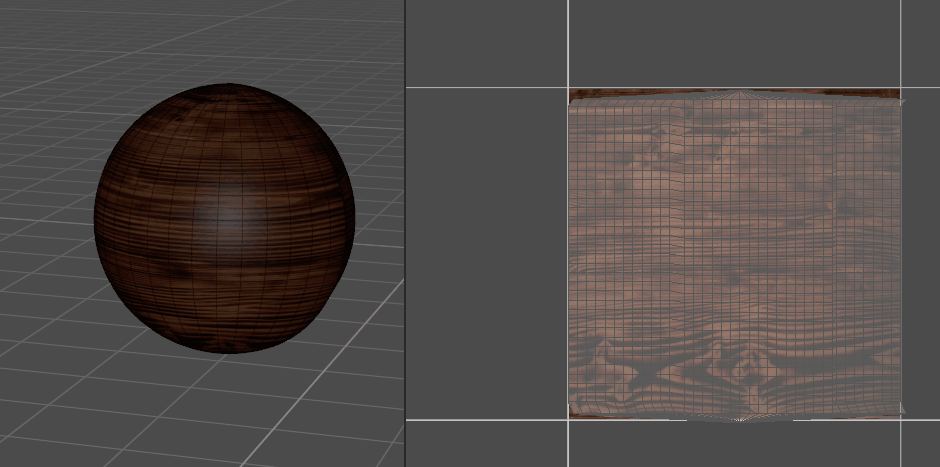
Applying custom textures¶
Using “Custom texture”, you can add textures by clicking the  button.
The program supports import of mipmapped texture files with any extension which is supported by USD plugin ecosystem (e.g. .tx, .txr, .exr, .bmp, .jpg, .tif, .png, .tga, .hdr etc).
button.
The program supports import of mipmapped texture files with any extension which is supported by USD plugin ecosystem (e.g. .tx, .txr, .exr, .bmp, .jpg, .tif, .png, .tga, .hdr etc).
In the UDIM tiling mode, the program automatically places all files with the same filename within a folder to the grid according to their UDIM tile index.