Shelf¶
Shelves hold commonly used actions and tools. A shelf can be added with the Shelf Editor or with the Python API. Custom shelves created with Shelf Editor can also be extended with the Script Editor by pressing the  Add to shelf button.
Add to shelf button.
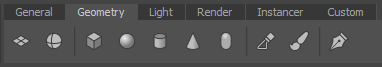
Shelves¶
Built-in shelves can’t be edited with the GUI but can be extended using Python APIs.
General¶
Button |
Action |
|---|---|
|
Create reference |
|
Create camera |
Geometry¶
Light¶
Button |
Action |
|---|---|
|
Create UsdLuxCylinderLight |
|
Create UsdLuxDiskLight |
|
Create UsdLuxDistantLight |
|
Create UsdLuxDomeLight |
|
Create UsdLuxRectLight |
|
Create UsdLuxSphereLight |
Instancer¶
Note
Violet color represents instancing.
Button |
Action |
|---|---|
|
Create PointInstancer |
|
Shelf Editor¶
Note
Custom shelves are shelves that are created with the Shelf Editor. Only custom shelves can be edited with the Shelf Editor or the Script Editor.
The Shelf Editor can create and edit custom shelves. It can be accessed by pressing the  gear button or right-click on a custom shelf or one of its actions.
gear button or right-click on a custom shelf or one of its actions.
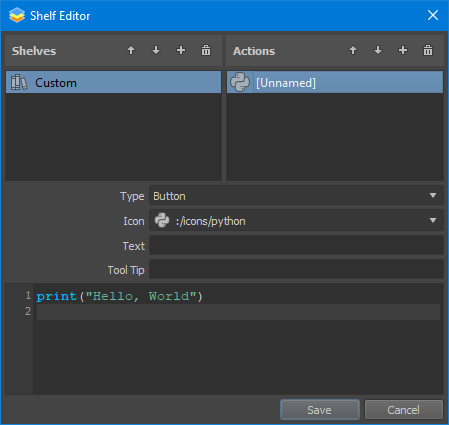
Custom actions can also be separators, have an icon, or be displayed as text if they don’t have an icon.
You can use a built-in icon or type any file path.
Custom shelves are saved as separate JSON files so they can be copied to another machine if needed.


















