USD Details View¶
The USD Details View panel provides in-depth information about the selected prim or property within a USD scene, mirroring the functionality of USDview’s Metadata, Layer Stack, and Composition tabs.
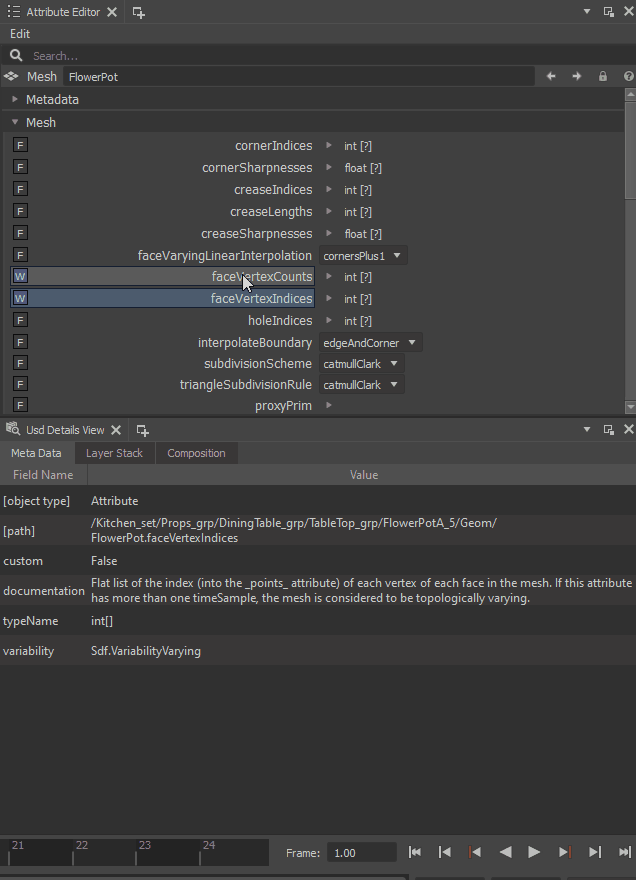
This panel allows you to understand how a prim or property is composed, which layers contribute to its definition, and what values are authored at each level. This is crucial for diagnosing issues, understanding overrides, and managing complex USD scenes.
By examining composition details, you can pinpoint the source of specific values and metadata, enabling precise control over your assets.
Metadata Tab¶
The Meta Data tab lists the metadata fields and values for the selected prim or property.
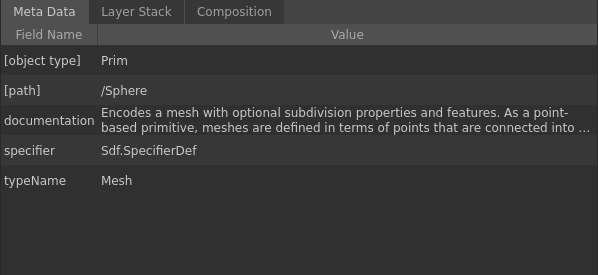
Layer Stack Tab¶
The Layer Stack tab lists the layers that compose the selected prim or property, ordered from strongest opinion (top) to weakest opinion (bottom). Layers without data for the selected prim or property are not listed.
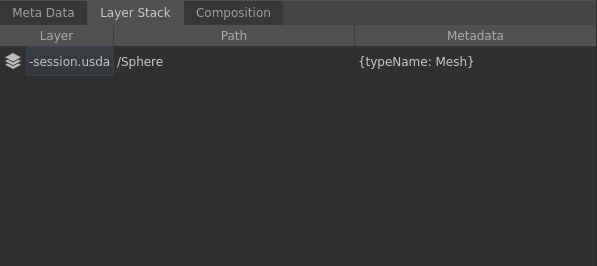
Column Header |
Description |
|---|---|
Layer |
The name of the contributing layer. |
Path |
The prim/property path in the contributing layer. |
Value/Metadata |
The authored value or metadata for the prim/property. |
Composition Tab¶
The Composition tab lists the layers composing the selected prim, ordered from strongest opinion (top) to weakest opinion (bottom).
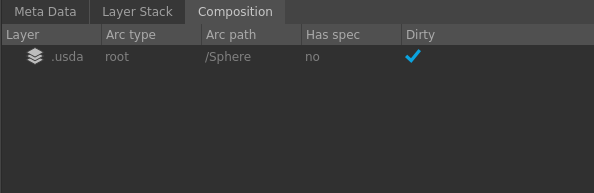
Column Header |
Description |
|---|---|
Layer |
The name of the contributing layer. |
Arc Type |
The composition arc type used to include the layer. |
Arc Path |
The prim’s path within the given layer. |
Has Spec |
Indicates whether the layer has authored data for the prim. |
Dirty |
Whether the data has unsaved changes. |