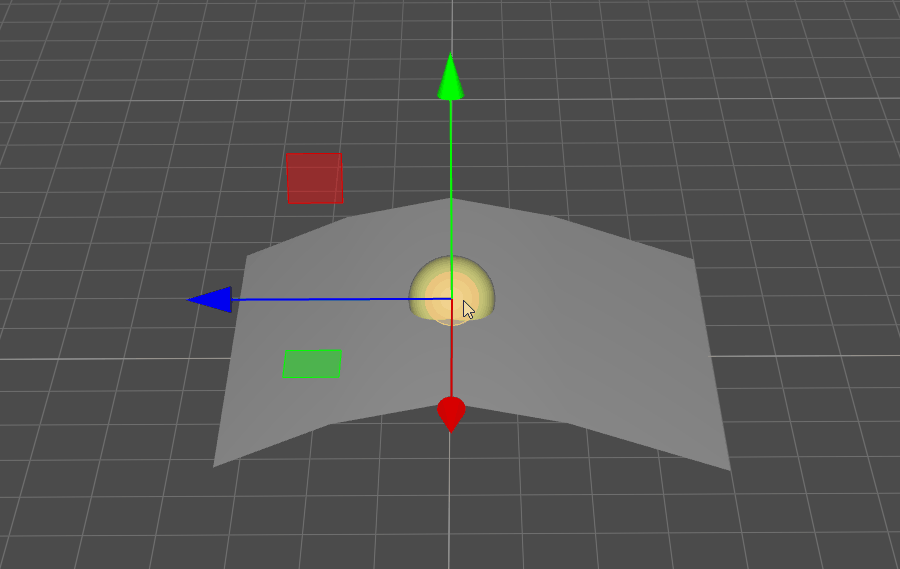Move Tool¶
The  Move tool allows to move the selection. It allows to move vertices,
edges, prims, groups of prims, instances etc.
Move tool allows to move the selection. It allows to move vertices,
edges, prims, groups of prims, instances etc.
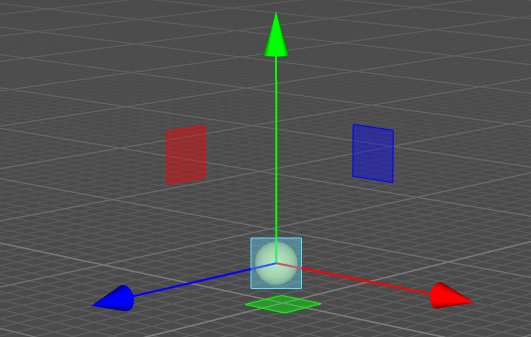
Tool Settings¶
The  Move tool has the following parameters displayed
in the Tool Settings panel:
Move tool has the following parameters displayed
in the Tool Settings panel:
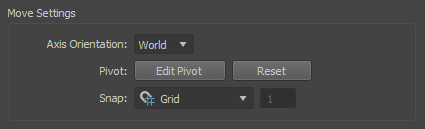
Attribute |
Description |
|---|---|
Axis Orientation |
Allows to select the mode gizmos are oriented:
|
Pivot |
Allows to enter the pivot edit mode or reset its position. |
Snap |
Snap moving preferences. |
Snap Moving¶
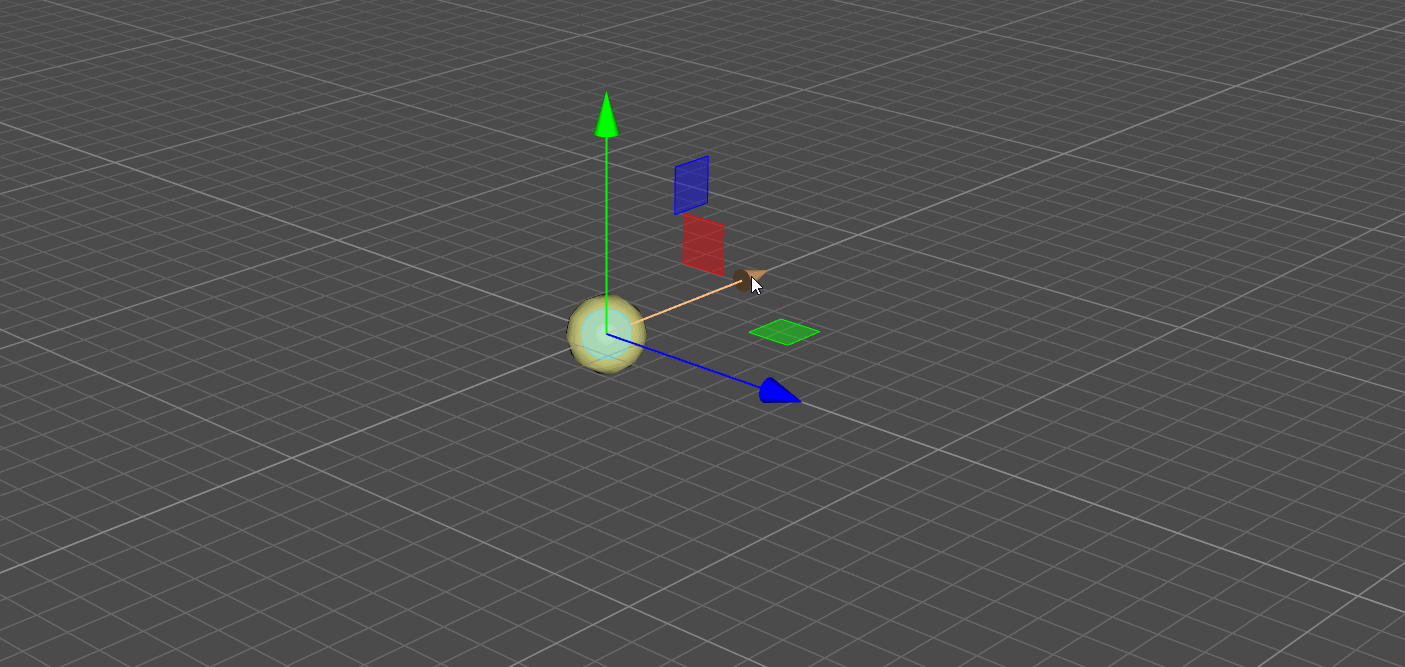
Snap Mode can be toggled using the toolbar or the Tool Settings panel.
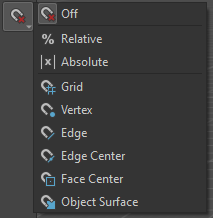
Snap Mode |
Description |
Demo |
|---|---|---|
|
By default snapping is disabled. This allows for free movement of the object without any snapping constraints. |
|
|
Uses the global coordinates. On starting the object editing in this mode, they will be aligned to the nearest available point. |
|
|
The snapping is performed relative to the object’s Pivot point. |
|
|
Snaps the pivot point to the nearest point on the Viewport grid. |
|
|
Snaps the pivot point to the nearest vertex of another selected object. |
|
|
Snaps the pivot point to the nearest edge of another selected object. |
|
|
Snaps the pivot point to the center point of the nearest edge of another selected object. |
|
|
Snaps the pivot point to the center point of the nearest face of another selected object. This provides a way to precisely align objects to the center of a surface. |
|
|
Snaps the pivot point to the nearest point on the surface of another selected object. This allows for aligning objects to any point on a surface, even if it’s not a vertex or edge. |
|
The step scope for  Absolute and
Absolute and  Relative modes can be specified via Snap attribute in the Tool Settings panel.
It supports integer and float numerals.
Relative modes can be specified via Snap attribute in the Tool Settings panel.
It supports integer and float numerals.
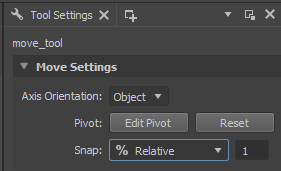
Edit Pivot¶
It is possible to manipulate the Pivot point using the Move tool.
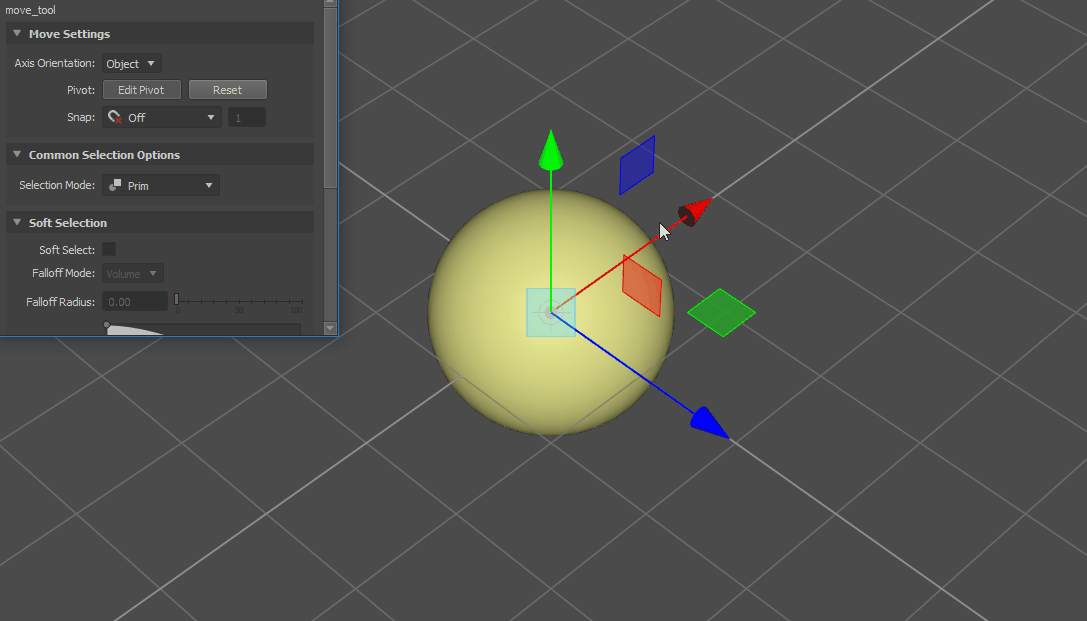
Note
This ability is based on XformCommonAPI, which does not support rotation. That is why the Pivot point can only be moved.
 Off
Off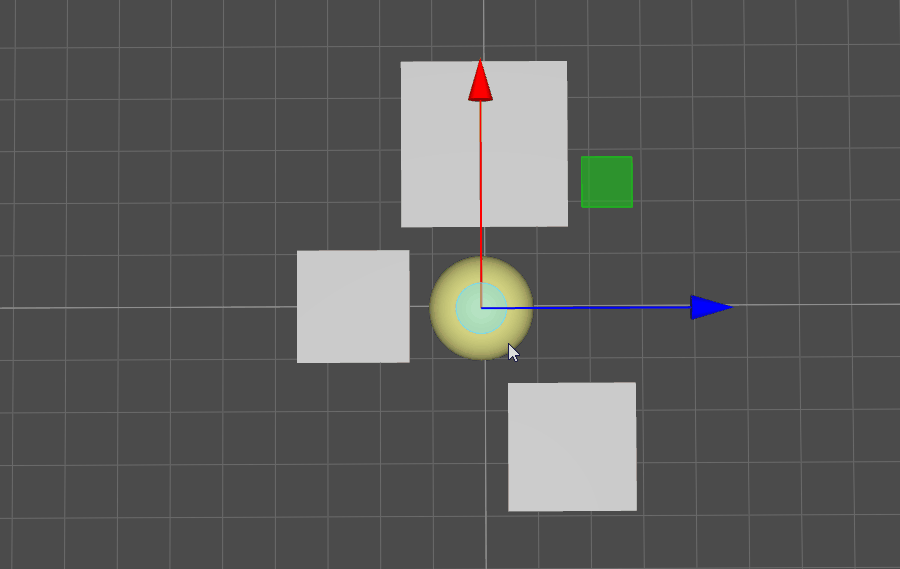
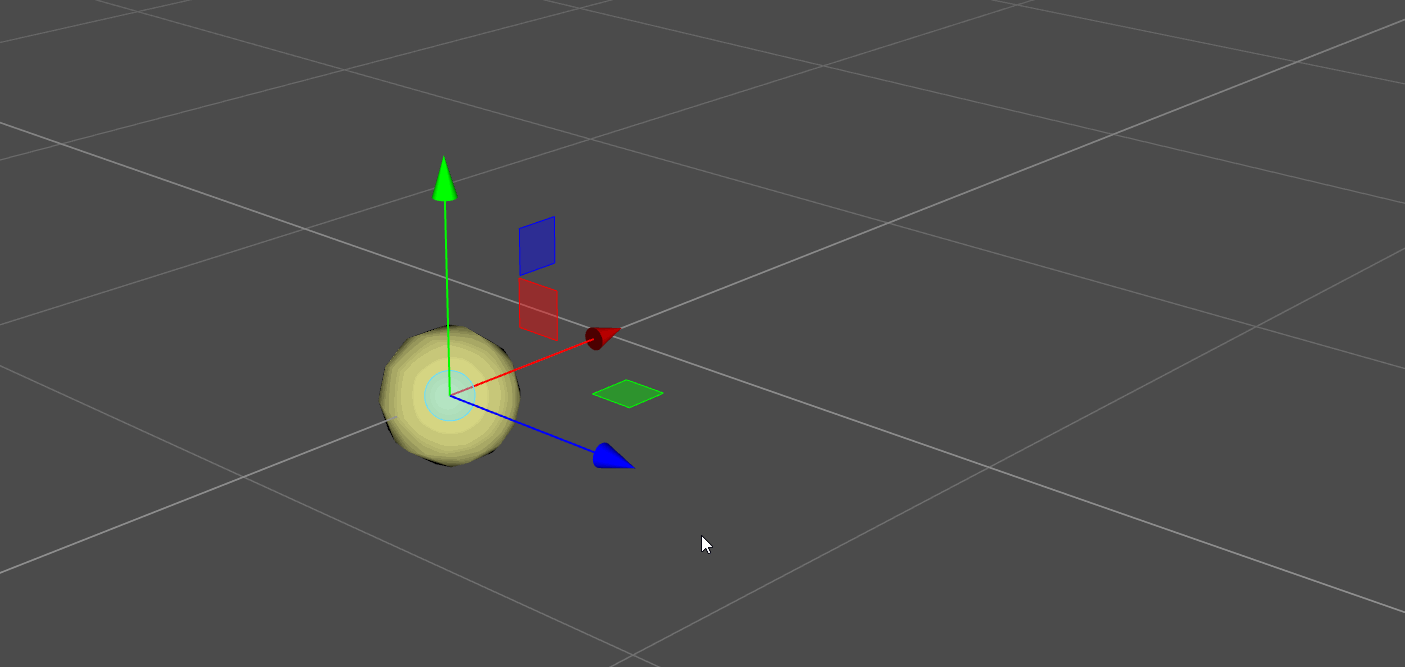
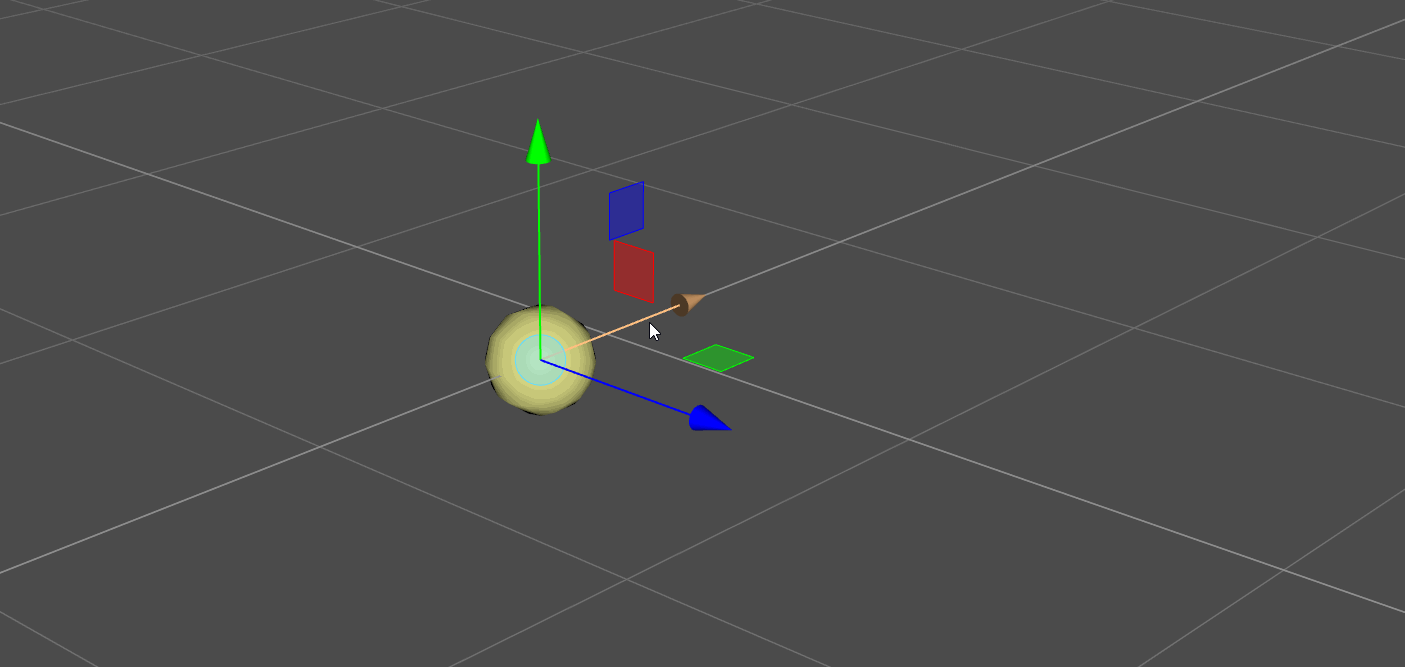
 Grid
Grid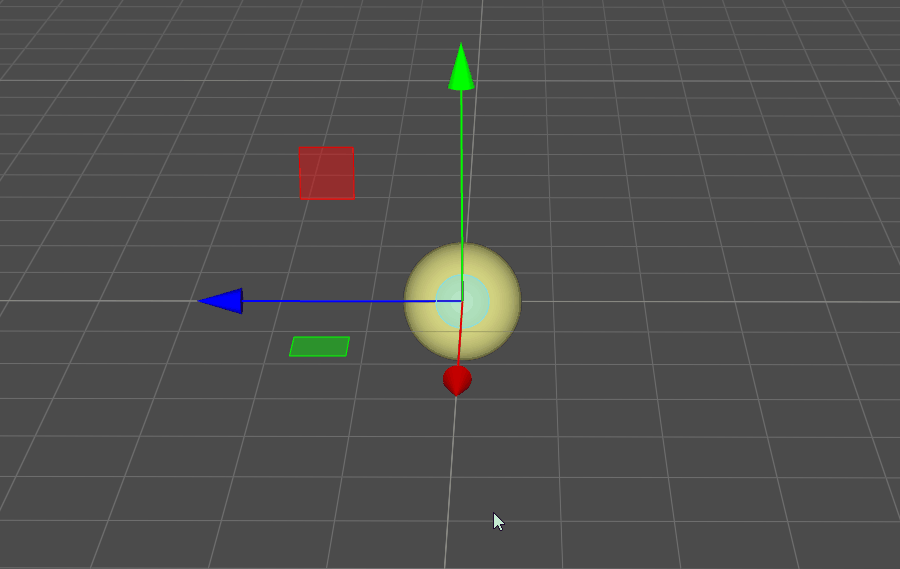
 Vertex
Vertex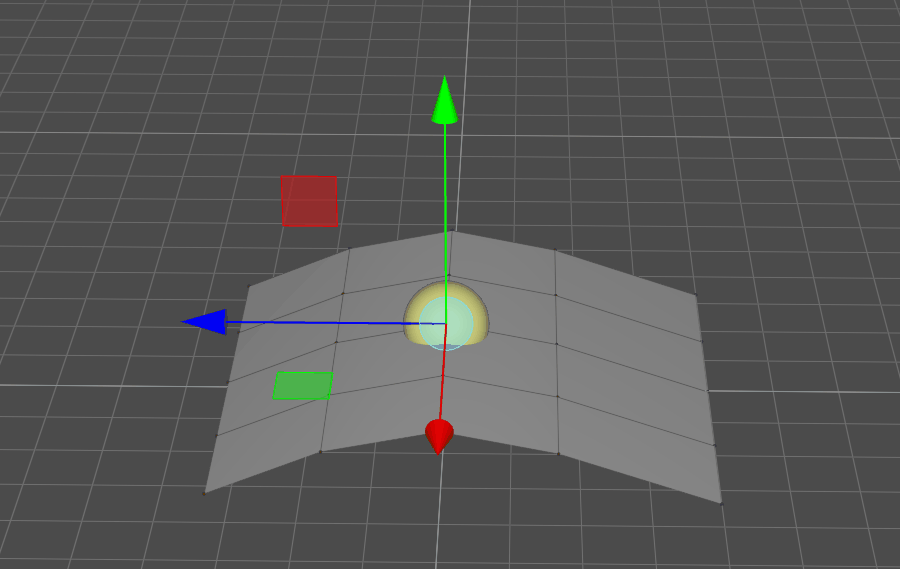
 Edge
Edge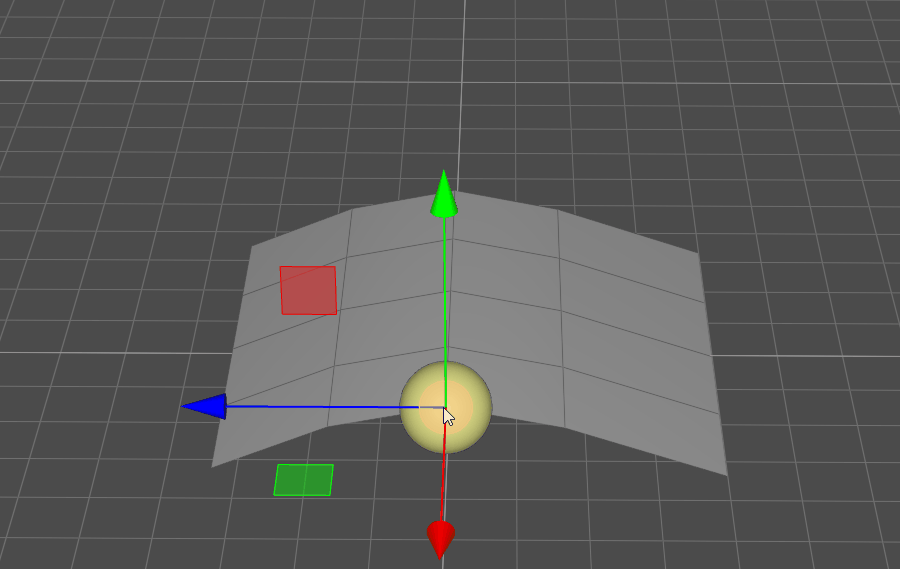
 Edge Center
Edge Center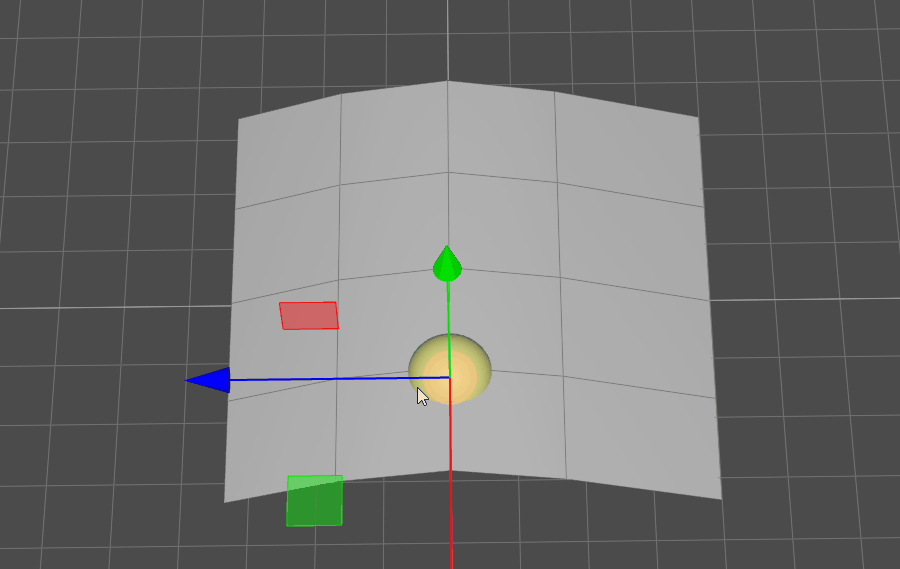
 Face Center
Face Center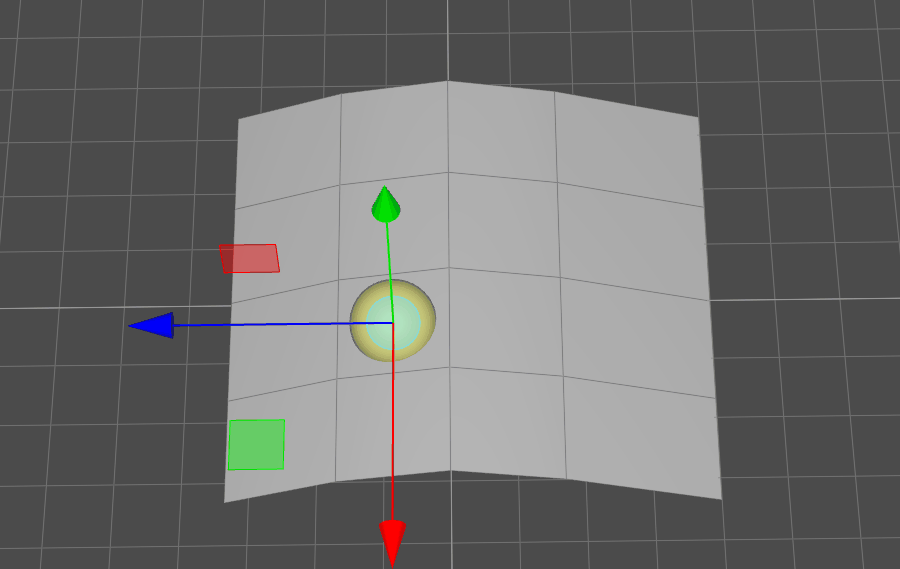
 Object Surface
Object Surface